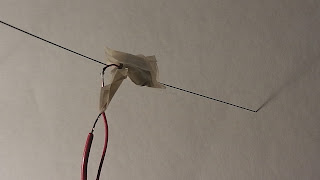This was my first model that I made, it's got the motor stuck on a little piece of cardboard with masking tape and then put it together with the wires with masking tape as well. This model didn't turn out too well because it fell over straight away when I connected it to the electrical supply to try make it move along.
I try to put the motor on one of the legs of the model to see how that will turn out but it did the same thing like my first model, it just fell over.
I went back to putting the motor in the middle between the two wires but this time the motor is on sideways and it's just taped on with no cardboard.
This has the same experiment as my last one with the motor on sideways in the middle, but since that last experiment also didn't work, I decide to put a box next to the model and put my electrical supply on top the box. I have my wires hanging from the top of the box now and the model didn't just tip over because I'm holding the two electrical wires so the model is stable in that way. I don't really want the electrical wires hanging from the top I just want to make it original like the other models but I have to find a way to keep the model stable when vibrating.
For this development I've cut a piece of vellum and then pinned four holes so the two wires can slot through, I did this because I want to give the model a clean look so I would like to stay away from masking tape or any tape. But for the model I just use a little bit of double sided tape to attach it on the vellum.
I did the motor on sideways experiment again but it's slotted through the middle of the vellum. The amount of experiments so far the model is still not stable and I've found out why. The reason my model isn't stable is because the two wire legs have too much movement to them on the part where they are attach to the vellum and to fix that I need to find a way to keep the legs stable on the piece of vellum.